In this module, we will enter the purchase invoices details.
Q: How to enter the purchase invoice details ?
First we have to create a supplier before entering the purchase invoice details.
The Purchase Entry form is shown below :
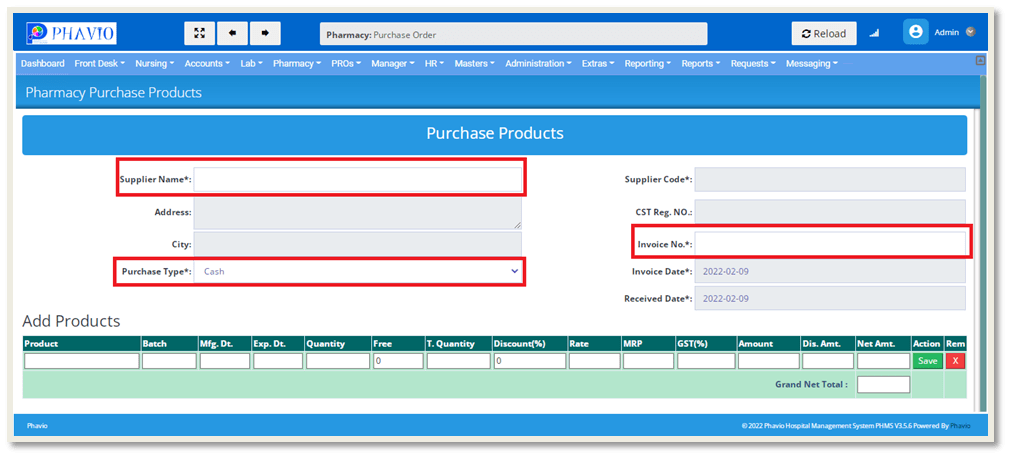
We need to select the supplier name, and enter the invoice number, and purchase type as shown in the image.
After that, we need to enter the product details and then click on the save button.
After clicking on the save button, the product details will be saved.
Then we can see the add product button as shown in the below image.
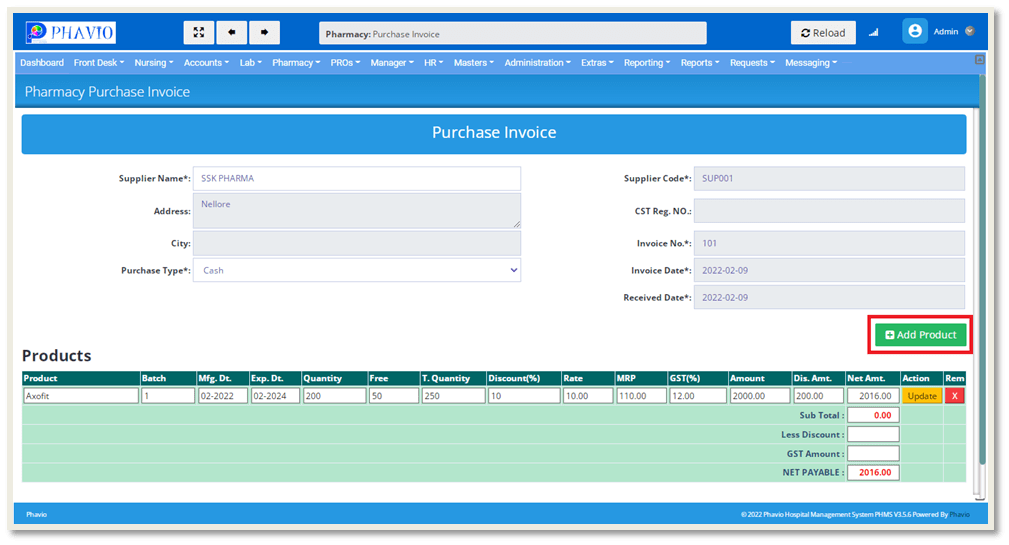
If we click on the "Add Product" button, we can add a number of rows to enter the product details.
We can see the details of those invoices on the Purchase invoices page.