In this module, we can send SMSs to patients to recall them.
Q: How to send SMS to patients to recall them ?
First we need create SMS template before sending an SMS to patients.
To send an SMS to patient, first go to the messaging module and then click on the patients recall.
On this page, first of all, we need to select the type, from date, to date, and doctor.
Then click on the "Get Patients" button.
Then the page will appear like this.
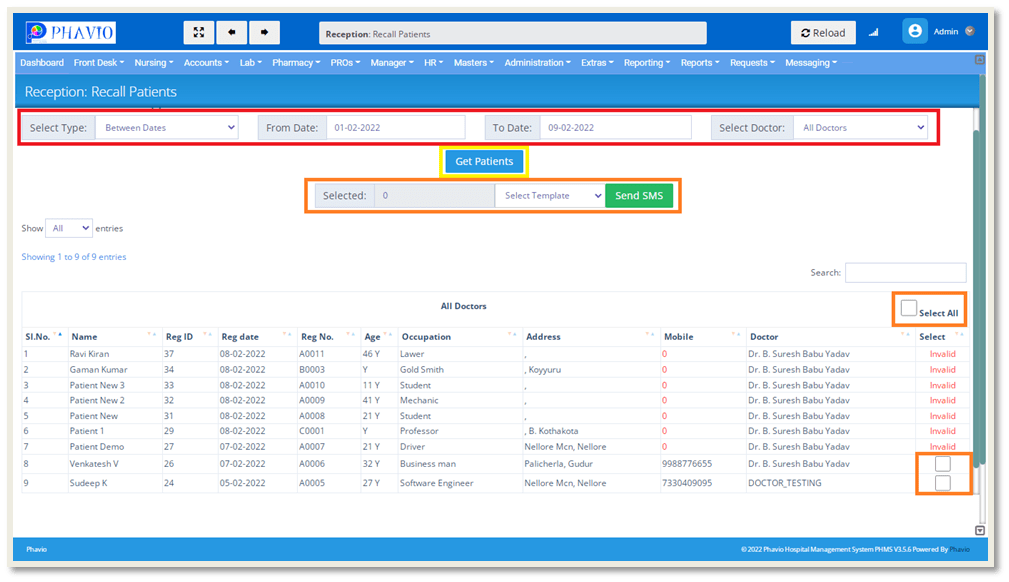
We will display all the patients lists in that date range.
Then, afterward, we will select the checkboxes to whom the SMS will been send.
After selecting the check boxes, we will select the template and then click on the Send SMS button as shown in the above image.
Then the SMS`s are sent to the patients.