In this module, we can create new states , districts, villages , mandals, doctors , procedures , SMS templates and so on.
Reception :
1. Geographics
2. Doctors
3. Procedures
4. SMS Templates
Q: How to create a new state ?
To create a new state, first go to the Geographics page in the Reception (sub module of the Masters module).
On this page, we can create a new state by clicking
the "Create New State" button.
After clicking the button, the form appear like this.
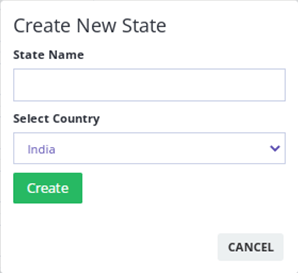
We need to enter the state name and then select the country from the drop down and then click the Create button.
The created state list will look like this.
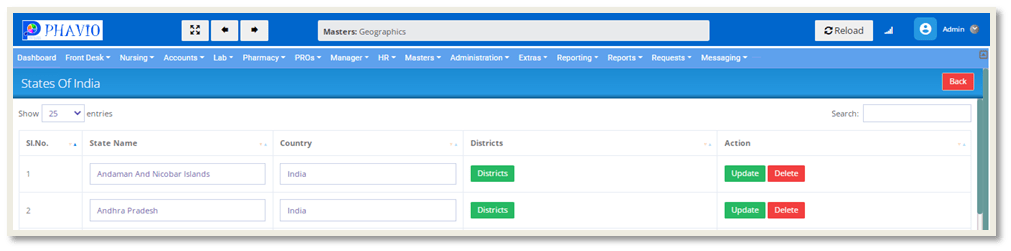
Q: How to create a new district ?
Then after that, we can go to the districts page by clicking on the districts button.
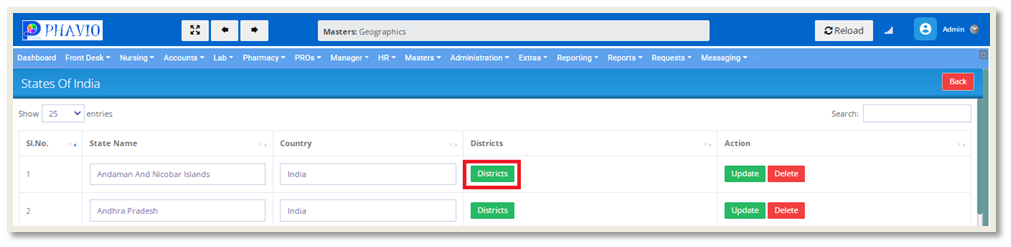
On this page, we can create a new district by clicking the "Create New District" button.
After clicking the button, the form appear like this.
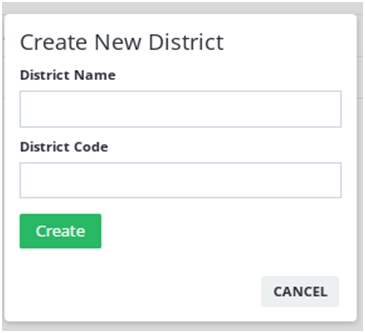
We need to enter the district name and district code and then click the "Create" button.
The created states list will look like this.
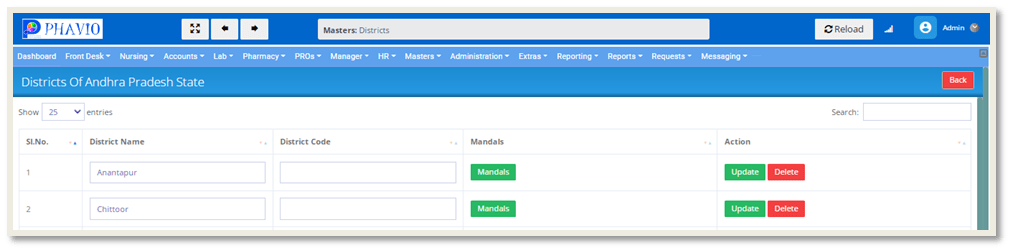
Q: How to create mandals and villages ?
We can create mandals and villages like the way we have created the states and the districts.
Q: How to create a doctor ?
First, we need to create departments before creating a doctor.
To create a doctor, first go to the doctors page in the Reception (sub module of the Masters module).
On this page, we can create a New Doctor by clicking
the "Create New Doctor" button.
After clicking the button, the form appear like this.
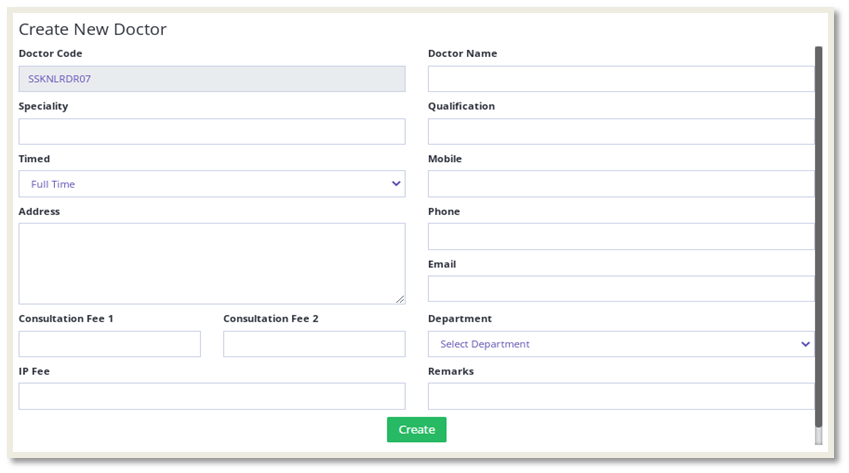
On this form, we need to enter the doctor`s name, specialty, qualification, mobile number, address, email, consultation fees, select department, IP Fee, and then click on the "Create" button.
The Doctors list will look like this.
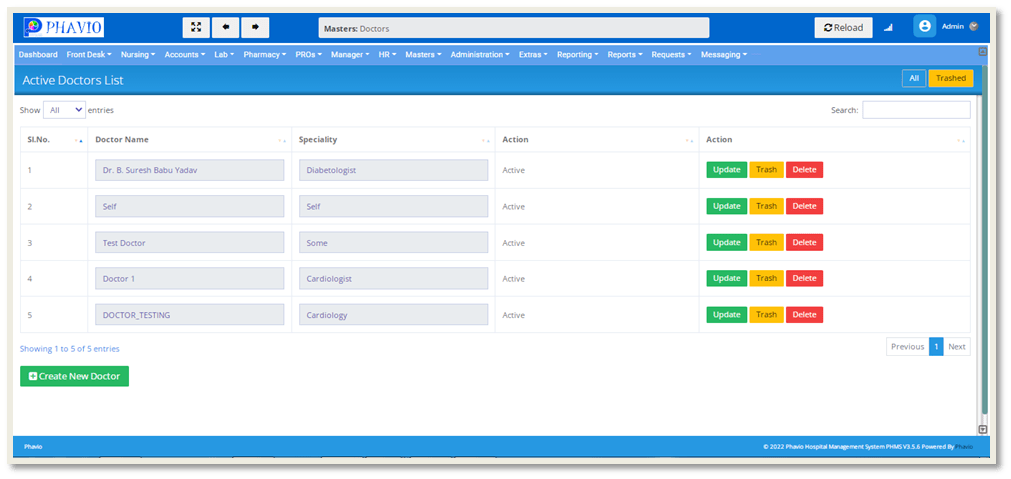
We can update the doctors details by clicking on the Update button, and we can delete the doctors details by clicking on the Delete button.
Q: How to create a procedure ?
To create a new procedure, first go to the procedures page in the Reception (sub module of the Masters module).
On this page, we can create a New Procedure by clicking the "Create New Procedure" button.
After clicking the button, the form appear like this.
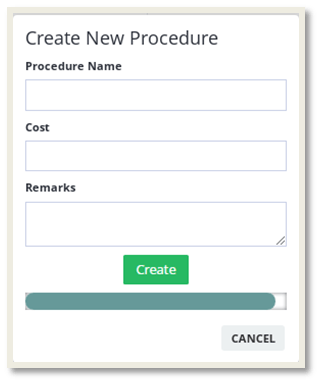
We need to enter the Procedure name, cost, remarks and then click on the "Create" button.
The created Procedures list will look like this.
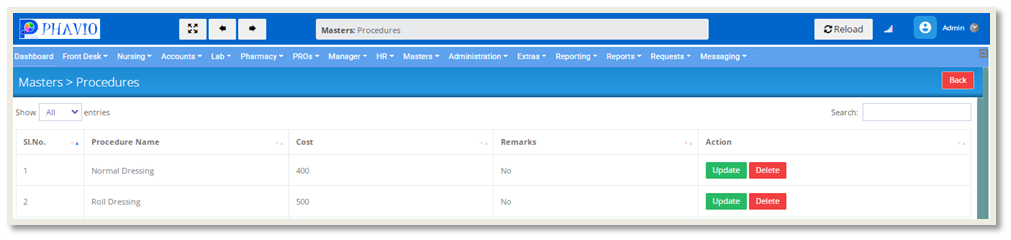
We can update the procedures by clicking on the Update button, and we can delete the procedures by clicking on the Delete button.
Q: How to create a new SMS template ?
To create a new SMS template, first go to the SMS templates page in the Reception (sub module of the Masters module).
On this page, we can create a new Template by clicking the "Create New Template" button.
After clicking the button, the form appear like this.
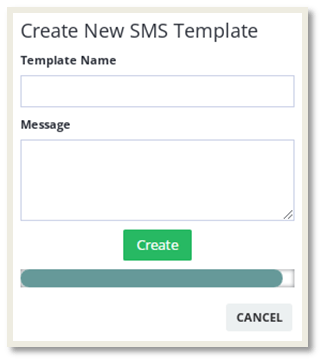
We need to enter the Template name and Message and then click on the "Create" button.
The created Templates list will look like this.
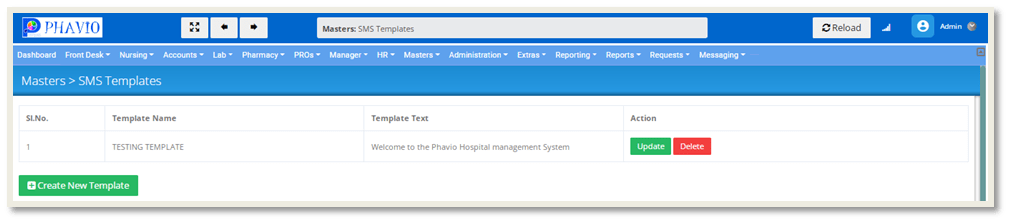
We can update the templates by clicking on the Update button, and we can delete the templates by clicking on the Delete button.