In this module, we can create new wards, room tariffs, bed details, bed types, and so on.
Nursing :
1. Wards
2. Room Tariff
3. Bed Details
4. Bed Types
Q: How to create a new ward ?
First, we need to create departments before creating a ward.
To create a new ward, first go to the wards page in the Nursing (sub module of the Masters module).
On this page, we can create a new ward by clicking the "Create New Ward" button.
After clicking the button, the form appear like this:

We need to select the department, enter the ward name and remarks, and then click on the "Create" button.
The created Wards list will look like this:
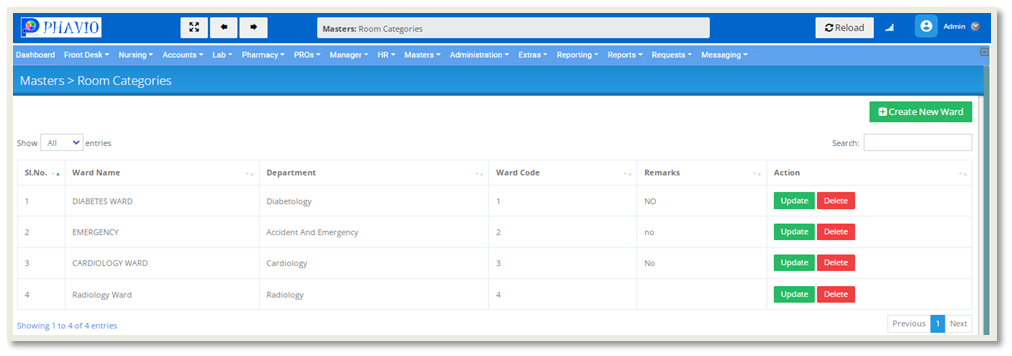
We can update Wards by clicking on the Update button, and we can delete Wards by clicking on the Delete button.
Q: How to create a new room tariff ?
First, we need to create departments and wards before creating a room tariff.
To create a new room tariff, first go to the room tariff page in the Nursing (sub module of the Masters module).
On this page, we can create a new Room Tariff by clicking the "Create New Room Tariff" button.
After clicking the button, the form appear like this:
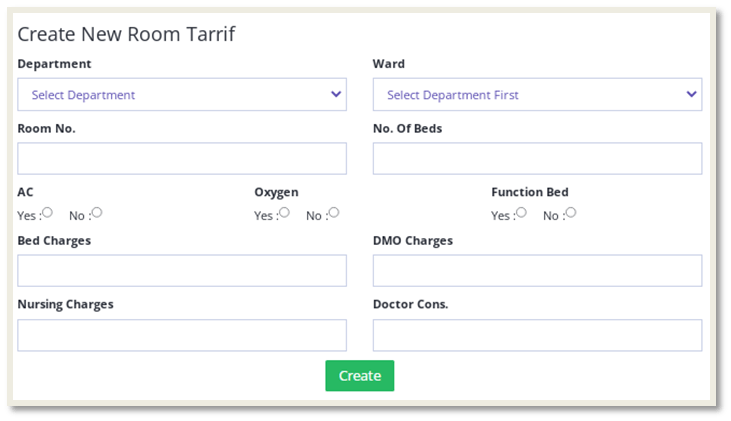
We need to select the department and ward, enter some details like room number, number of beds, bed charges, DMO charges, nursing charges, etc., and then click on the "Create" button.
The created room tariff list will look like this:
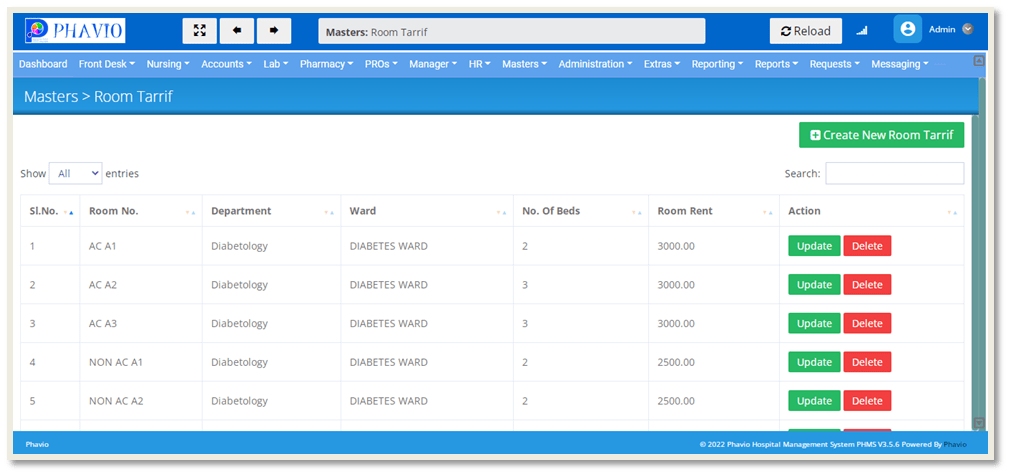
We can update room tariff details by clicking on the Update button, and we can delete room tariff details by clicking on the Delete button.
Q: How to create bed details ?
First, we need to create departments, wards and bed types before creating bed details.
To create new bed details, first go to the Bed details page in the Nursing (sub module of the Masters module).
On this page, we can create new Bed Details by clicking the "Create New Bed Details" button.
After clicking the button, the form appear like this:

We need to enter the bed number, select the department, ward, room number, bed type, enter bed charges, and then click on the "Create" button.
The created bed details list will look like this:
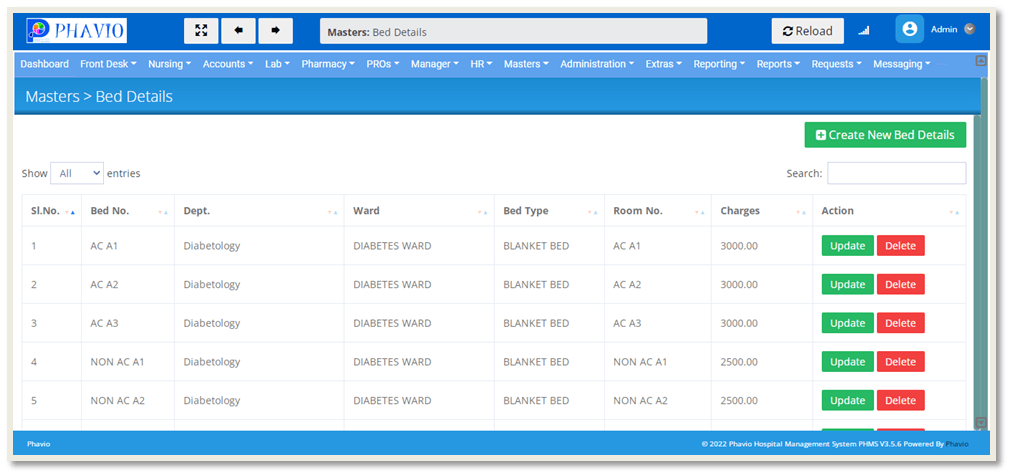
We can update Bed details by clicking on the Update button, and we can delete Bed details by clicking on the Delete button.
Q: How to create new bed type ?
To create new bed type, first go to the Bed types page in the Nursing (sub module of the Masters module).
On this page, we can create a new Bed Type by clicking the "Create New Bed Type" button.
After clicking the button, the form appear like this:

We need to enter the Bed Type Name and Remarks and then click on the "Create" button.
The created bed details list will look like this :

We can update Bed Types by clicking on the Update button, and we can delete Bed Types by clicking on the Delete button.