In this module, we can see doctors lists and patient lists for that particular doctor. In this module, we can add tests, procedures, and prescriptions to the patients.In this module, we can print the reception bills.
Q: How to generate a prescription ?
First we have to create a product (medicine) before adding the products (medicines) to the prescription.
To create new product, first go to the products List page in the Pharmacy (sub module of the Masters module).
To generate a prescription, first we go to the front desk module and then click on the doctors panel.
On this page, we can see doctor`s list.

Click on the Panel button to go to the panel page of that respective doctor.
The page will appear like this :

If we click on the patient`s name on the above image page, it will take us to the Patient Details Page.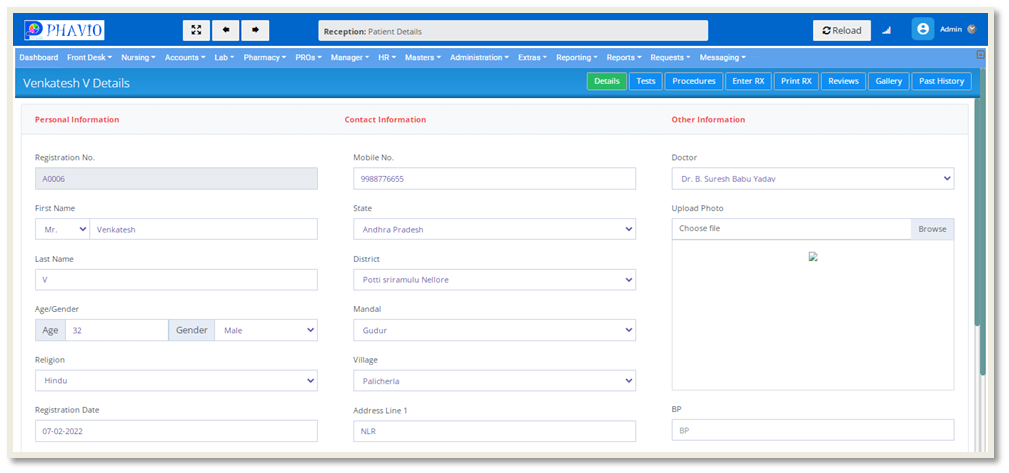
We can update patient`s details here.
If we click on the "Enter RX" button the below page will appear.

Here we can add medicines by clicking the "Add" button shown on the left side of the above image.
The medicines we have added are visible on the right side of the above image.
We can update medicine details by clicking on the Update button, and we can remove medicines by clicking on the Remove button.
If we click on the "Print RX" button, we can print the prescription.