We will display all the inpatient bills that have to be paid. In the ledger report, we will display all the inpatient bills that have been paid. We will display all the IP requests and discharge requests.
In Patient :
1. Enter Bills
2. LEDGER
3. IP Requests
4. Discharge Requests
5. In Patients
Q: How to pay the Inpatient bills ?
To pay Inpatient bills, first go to the Enter Bills page in the IP (sub module of Accounts module).
On this page we will display all the In patients bills that have to be paid , as shown below:

Q: Where can i find the paid Inpatient bills ?
To find the paid Inpatient bills, first go to the LEDGER page in the IP (sub module of Accounts module).
On this page we will display all the bills that have been paid, as shown below:

Q: How to register a patient as an InPatient ?
Before registering the patient as an Inpatient, we have to create some basic things like:
To register a patient as an InPatient, first we go to the IP Requests page in the IP (sub module of Accounts module).
As shown below, we will display all the IP requests that have been requested by the front desk.

If we click on the Proceed button as shown in the above image, the form will appear like this:

We need to select the department and the ward. After selecting the department and the ward, the form will appear like this:
Here we need to enter the advance field if there is any advance amount paid by the patient.
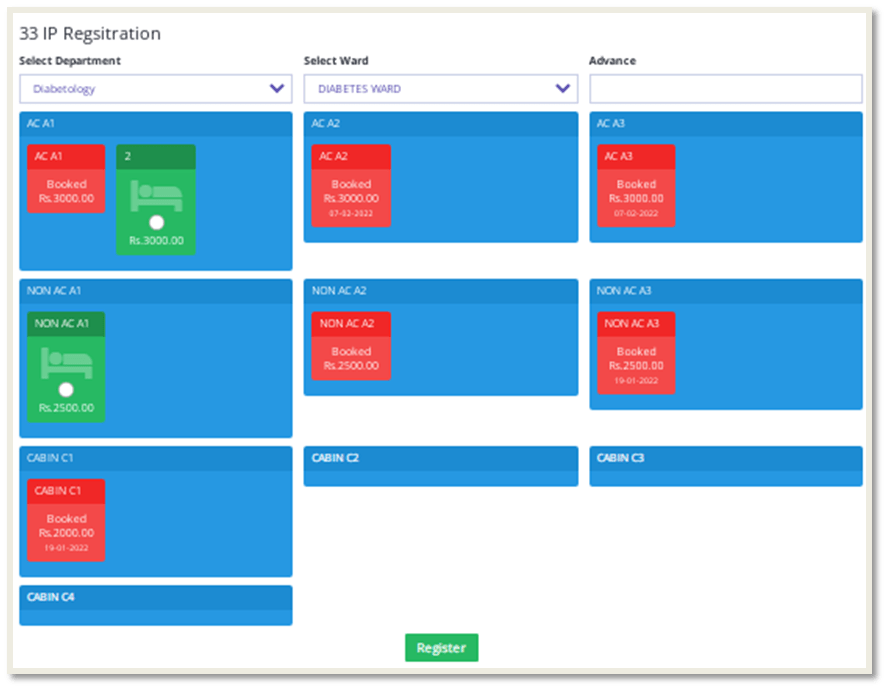
Then after that, we need to select the room available from that ward and then click on the register button.
Then the patient will be successfully registered as an inpatient.
Q: How to pay the final discharge bill ?
To pay the final discharge bill, First we go to the discharge requests page in the IP (sub module of Accounts module).
On this page we will display all the IP Discharge requests, as shown below:

If we click on the Final bill button the page will appear like this:

Here we need to enter the amount in the pay column shown in the above image and then click on the "Pay Bill" button.
Q: Where can i find all the bills of an inpatient ?
To find all the bills of an Inpatient , first go to the Inpatients page in the IP (sub module of Accounts module).
Inpatients list will appear like this on this page, as shown below :

Here we can see the details of the patients, admitted as inpatients.
Here we can click on the patient name shown in the above image. We can see the patient details, as shown in the below image.

Here we can see the lab bills of the patient by clicking on the Lab Bills button, shown on the above image.

Lab bills of the patient is shown on the above image.
We can also see the pharmacy bills of the patient by clicking on the Pharmacy Bills button.
Pharmacy bills of the patient is shown in the below image.

we can take print of the bill by clicking on the Bill No of that particular bill.
We can also see the procedure bills of the patient by clicking on the Procedure Bills button.
Procedure bills of the patient is shown in the below image.

We can pay the final discharge bill of the patient by clicking on the Final Bill button.
After clicking the Final Bill button, the page will appear like this:

Here we need to enter the amount in thepay column shown in the above image and then click on the "Pay Bill" button.