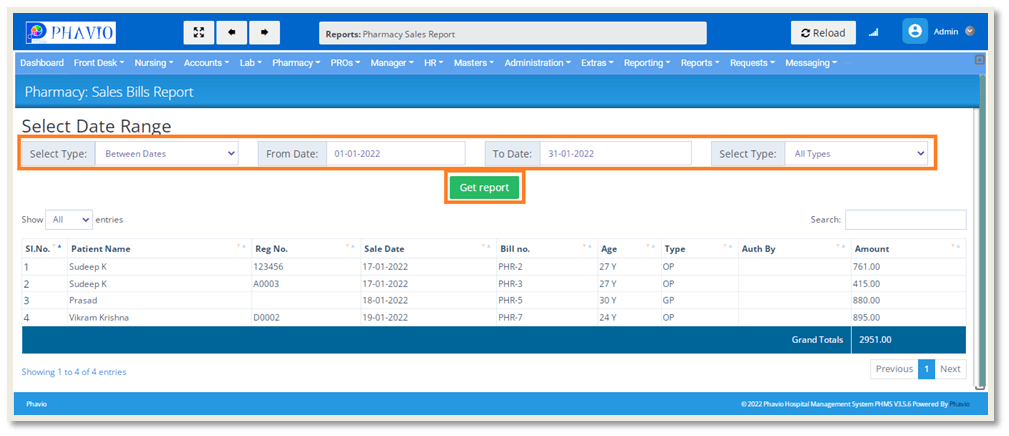In this module, we can see all the reports like product purchase and sale statements, stock opening and closing tables, pharmacy sales reports, and so on.
Pharmacy :
1. Product Purchase / Sale Statement
2. Stock Opening / Closing Table
3. Pharmacy Sales
Q: Where can i find the product purchase / sale statement ?
To find the Product Purchase / Sale Statement, first go to the Prd sale/pur statement page in the Pharmacy (sub module of Reports module).
On this page, first of all, we need to select the type, from date, to date, and product.
Then click on the "Get Report" button.
We will display the purchase and sales statement for that particular test between the particular dates.
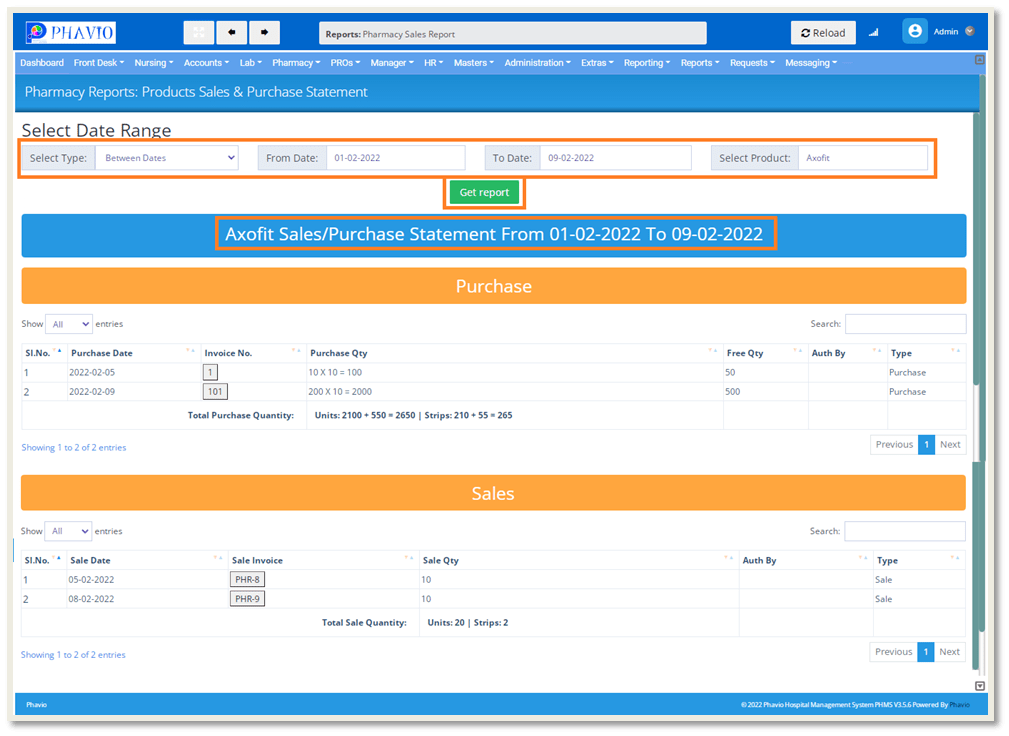
Q: Where can i find the stock opening / closing table ?
To find the stock opening / closing table, first go to the Stock Opening/Closing Table page in the Pharmacy (sub module of Reports module).
On this page, first of all, we need to select the year and product.
Then click on the "Get Report" button.
We will display the Opening stock, Purchased Qty, Free Qty, Sold Qty, Balance Qty of that product on each month of the selected year.
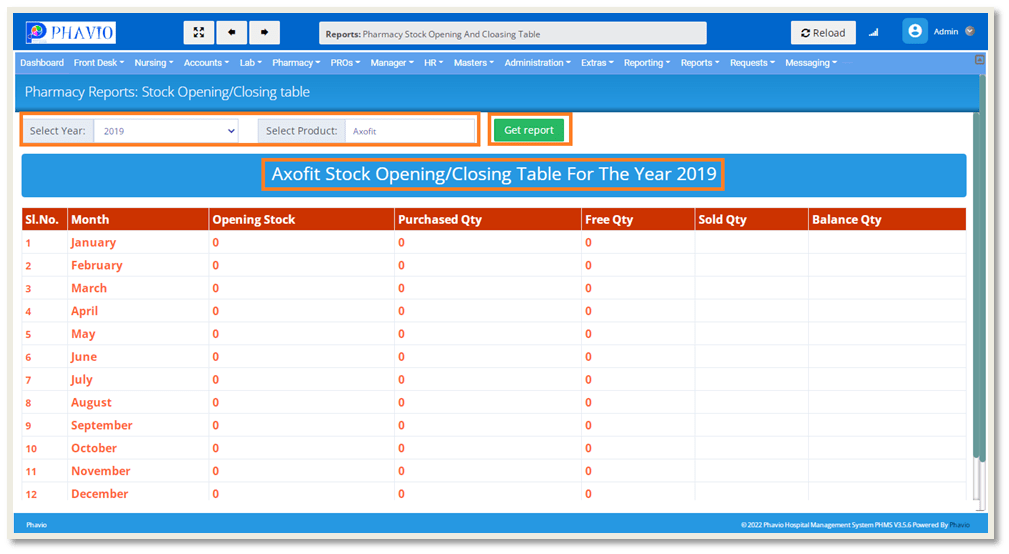
Q: Where can i find the pharmacy sales report by category wise ?
To find the pharmacy sales report by category wise, first go to the Pharmacy Sales page in the Pharmacy (sub module of Reports module).
On this page, first of all, we need to select the type, From date, To date and category type(IP, OP, GP (or) All types)
Then click on the "Get Report" button.
We will display the sales report of that category type on that selected dates.