We will display all the pharmacy sales bills (OP, IP, GP). Here we can see the bill details and we can also take a print of that bill.
Q: Where can i find the sales bills ?
To find the sales bills, first go to the Pharmacy module and then click on the Sales Bills.
On this page we will display all the sales bills, as shown below:
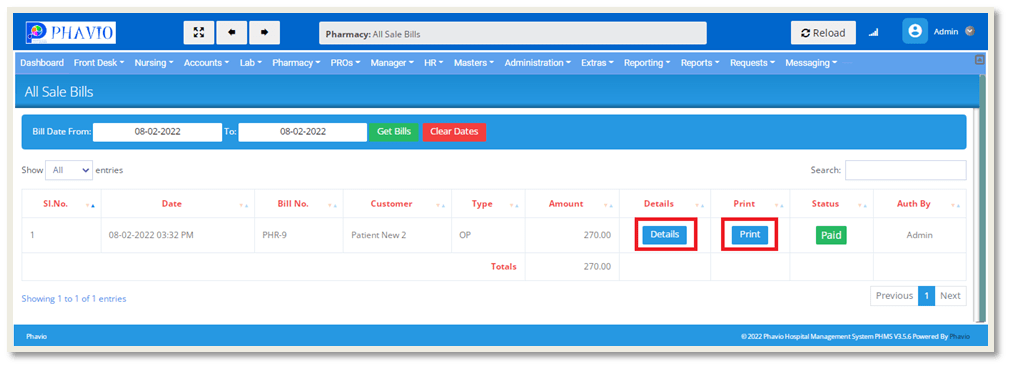
We can take a print of that bill by clicking on the print button shown in the above image.
If we click on the "Details" button, the page will appear like the below image.
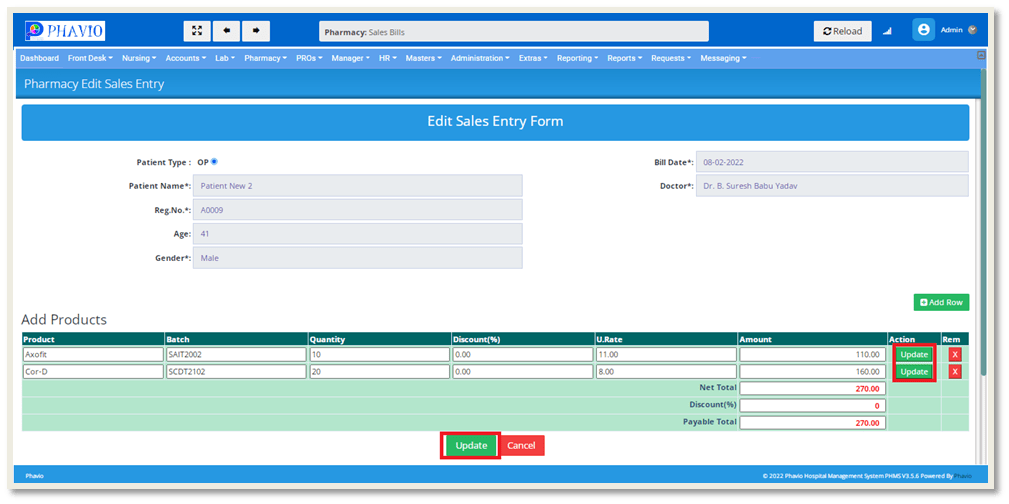
Here, we can edit the details and update them by clicking on the Update button.
If we need to close the page by clicking on the Cancel button.