In this module, we can raise a leave request and also see the status of the leave requests here.
Q: How to raise a leave request ?
To raise a leave request, first go to the requests module and then click on the leave requests.
On this page we will display all the leave requests.
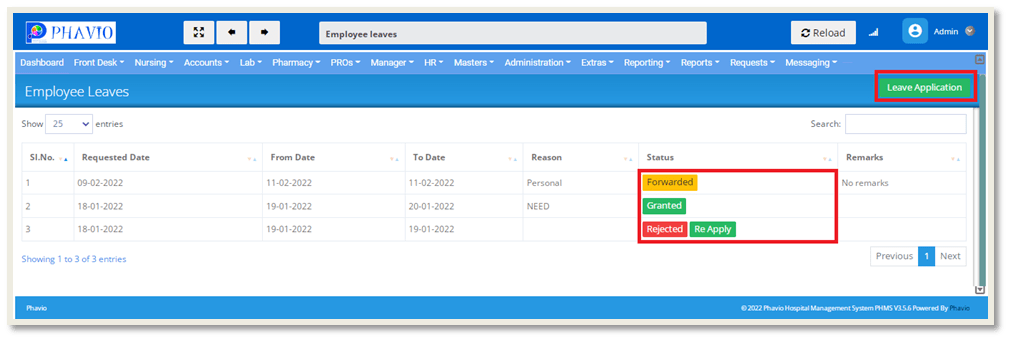
On this page, we can check the status of the leave request, whether it will be approved or rejected.
On this page, we will apply a leave request by clicking on the "Leave Application" button shown in the above image.
After clicking the "Leave Application" button, the form will appear like this:
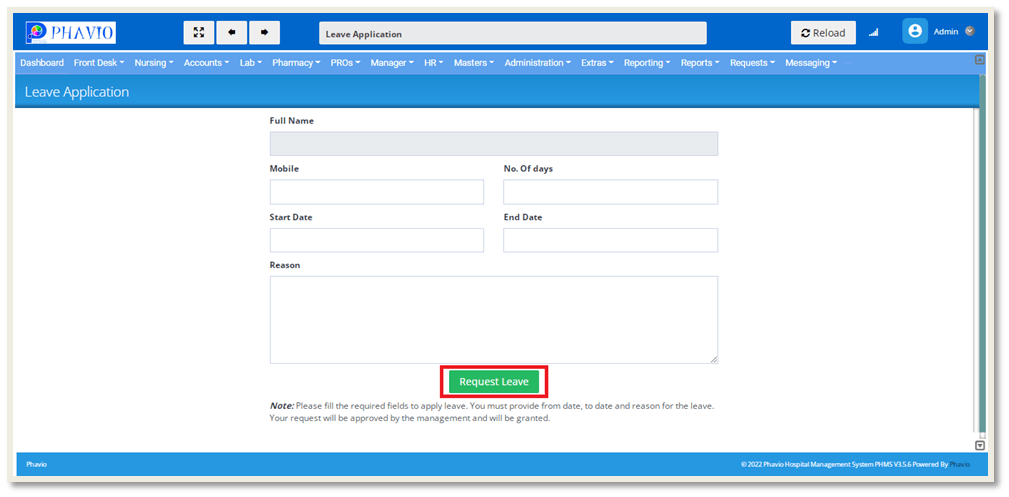
We need to enter the input fields and then click on the "Request Leave" button.
Then after that, we can see the status of the request on the Leave Requests page.