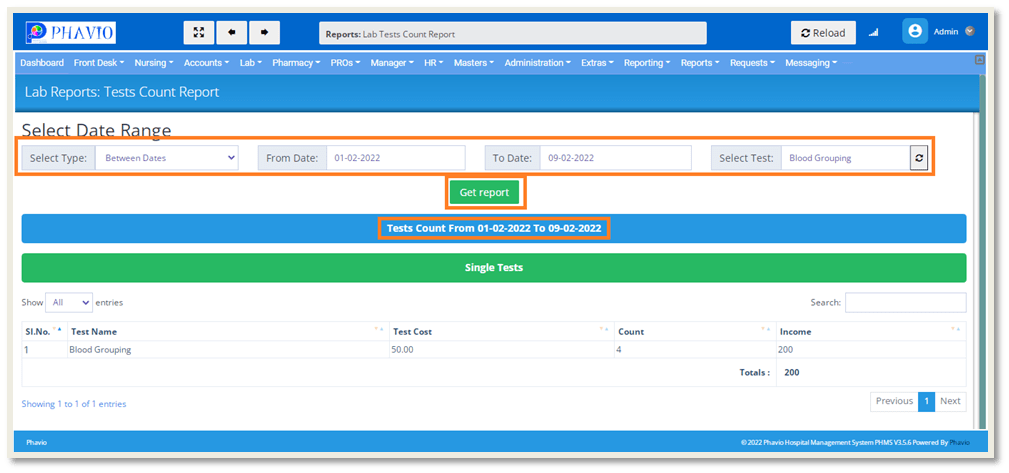In this module, we can see all the reports like these: test-wise report, profile/group wise report, category wise report, and so on.
Diagnostics :
1. Test Wise Report
2. Profile / Group Wise Report
3. Category Wise report
4. Diagnostics Income
5. Tests Count Report
1. Test Wise
Report :
On this page, first of all, we need to select the type, from date, to date, and test name.
Then click on the "Get Report" button.
We will display the list of patients who have undergone this test on that particular dates.
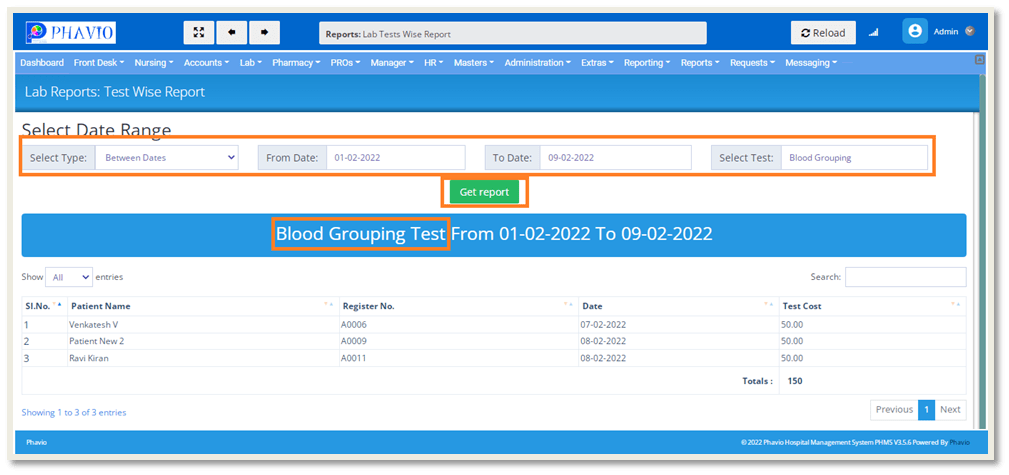
2. Profile / Group Wise Report :
On this page, first of all, we need to select the type, from date, to date, and profile.
Then click on the "Get Report" button.
We will display the list of patients who have undergone this profile tests on that particular dates.
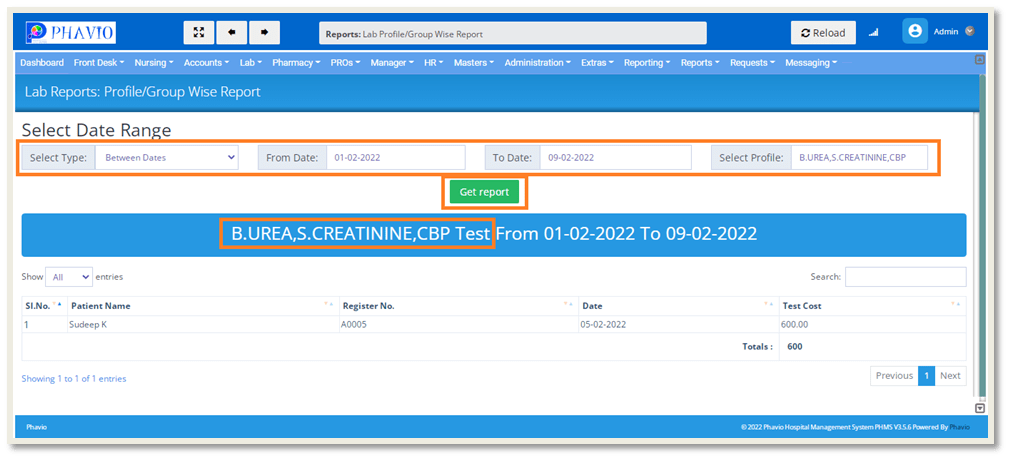
3. Category Wise Report:
On this page, first of all, we need to select the type, from date, to date, and test category.
Then click on the "Get Report" button.
We will display the list of patients who have undergone this category tests on that particular dates.
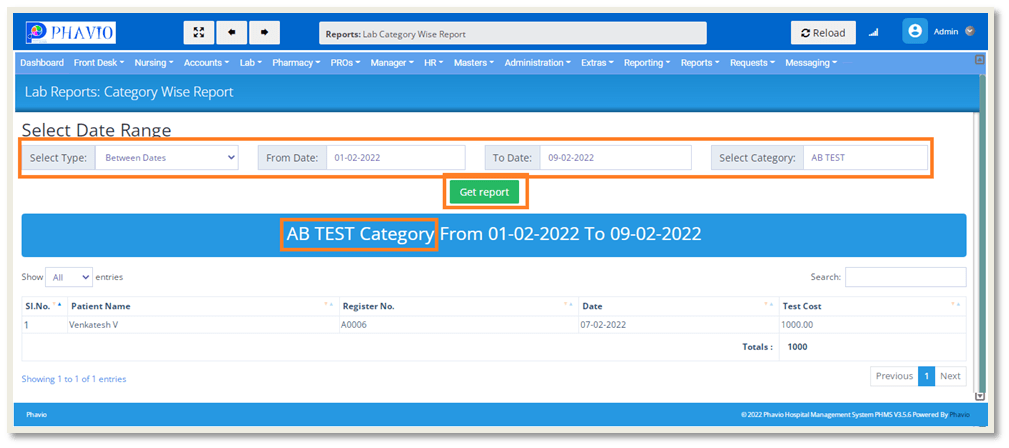
4. Diagnostics Income:
On this page, first of all, we need to select the type, From date and To date.
Then click on the "Get Report" button.
We will display all the tests with test count and income on that selected date range.
5. Tests Count Report:
On this page, first of all, we need to select the type, From date ,To date and test name (or) All Tests.
Then click on the "Get Report" button.
We will display the test count of that single test (or) all tests on that selected date range.