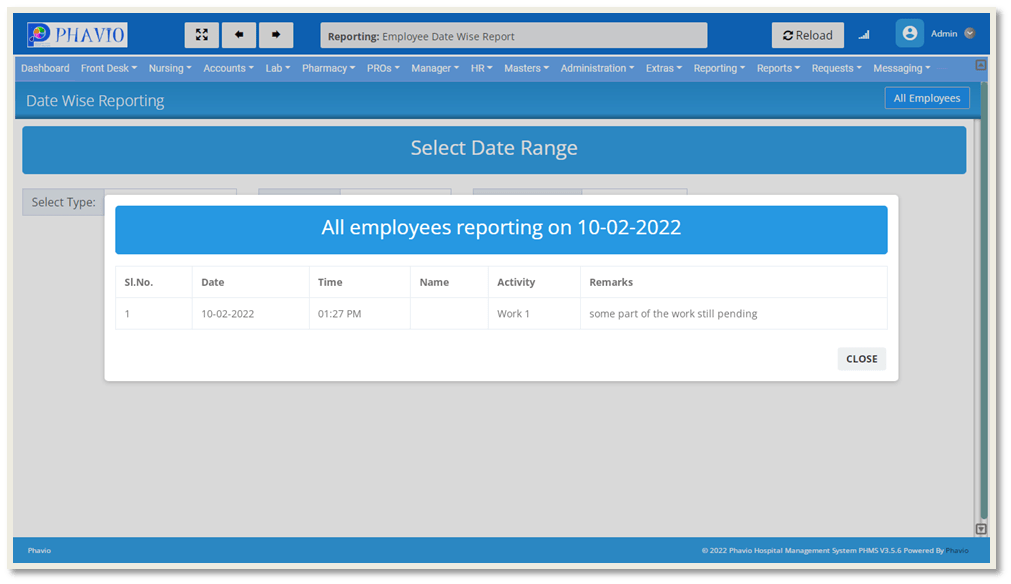In this module, we can see the reporting details of the employee by date wise.
Q: Where can i find date wise reporting ?
To find date wise reporting, first go to the Reporting module and then click on the Date Wise Reporting.
On this page, we can get the reports of the employees by date, month, or year.
We need to select the type, date, and employee and then click on the "Get report" button, as shown in the below image.
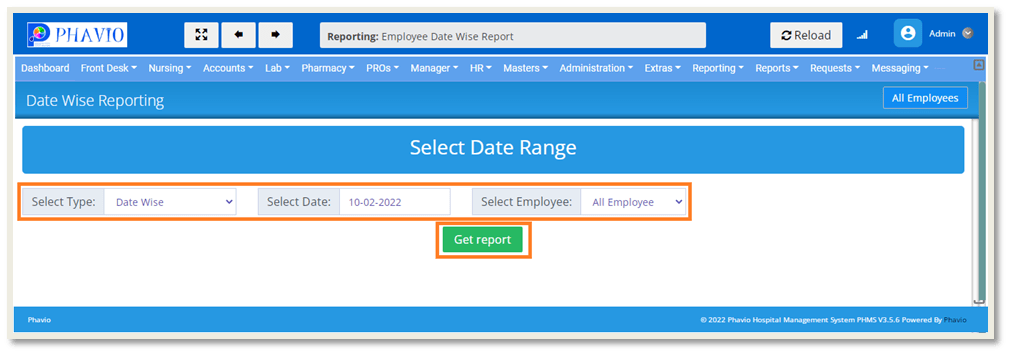
After clicking the Get Report button, the reports will appear in the pop up window as shown below