Here we can see the employee lists. In this module, we can allot a computer to the employee. In this module, we can give some permissions to the employees.
Q: How to allot a computer to an employee and give permissions to an employee ?
On this page we will display all the employees list.
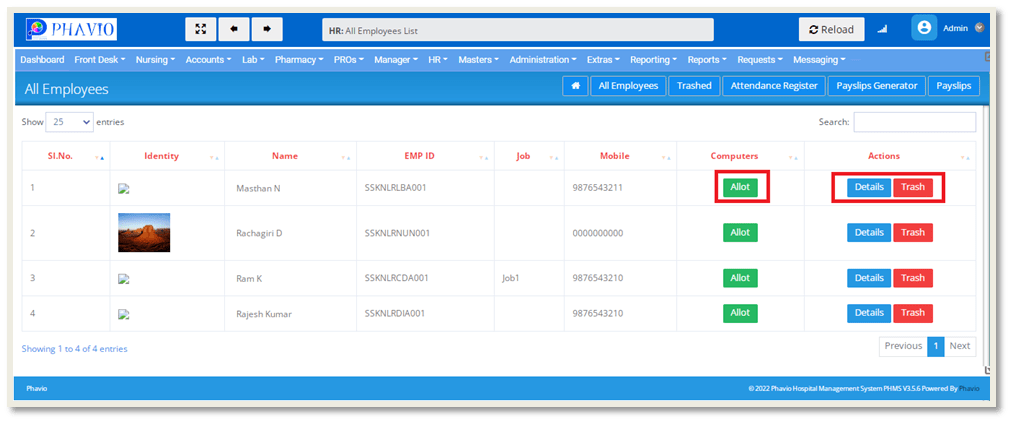
Before allotting a computer to an employee, first we need to create a computer.
Here we can allot a computer to an employee by clicking on the "Allot" button.
After clicking the allot button, the page will appear like this:
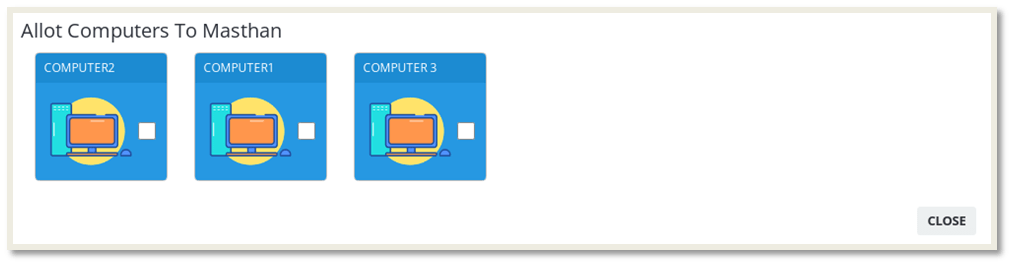
Here we need to select the computer that was allocated to the employee.
If we click on the Details button, the page will appear like this.
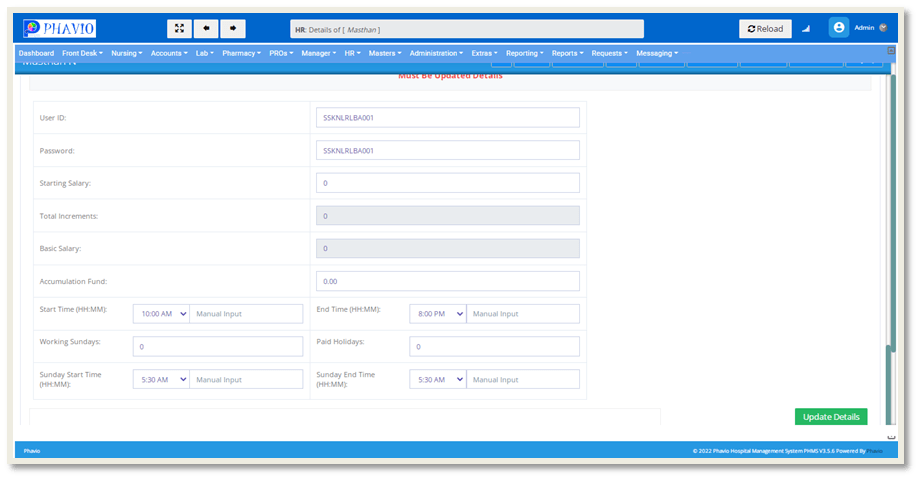
Here we need to update some details as shown above. After filling those details, click on the Update Details button.
We can give some permissions to the employees by clicking on the Permissions Module.
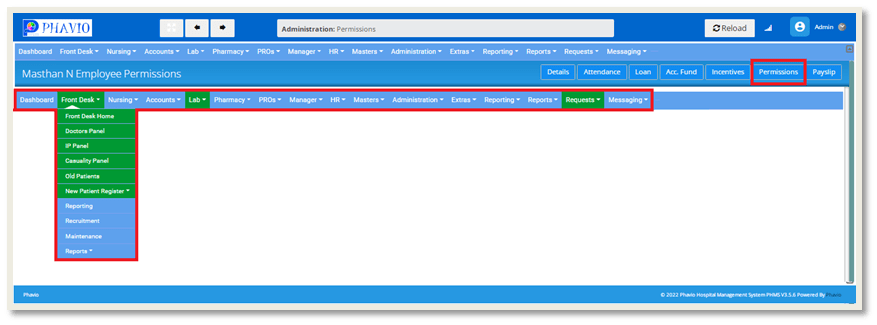
We can select the modules (or) sub-modules that we want to give access to the employee.